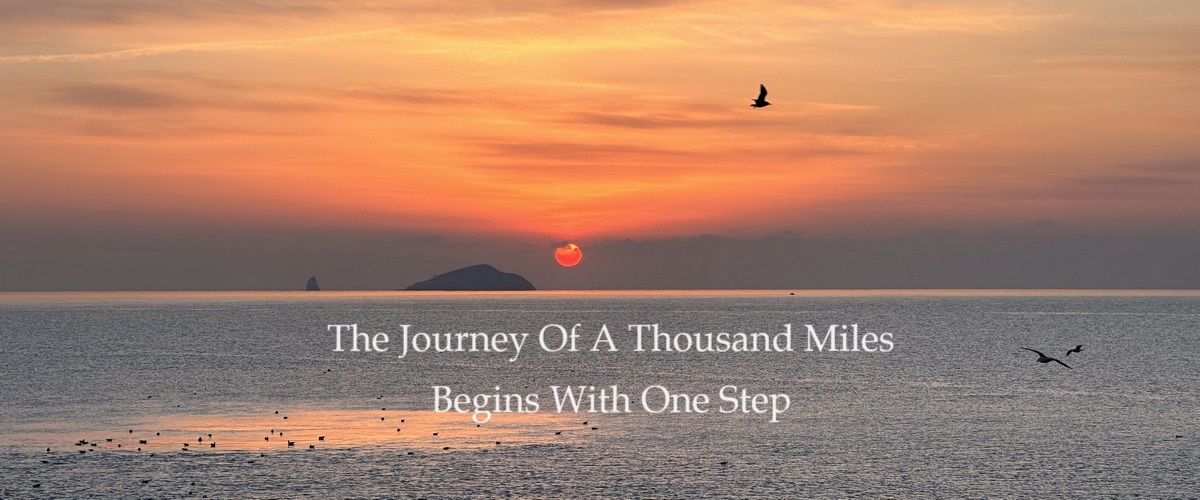Estimated reading time: 6 minutes.
Portions of this article are generated by ChatGPT. For accuracy and practical application, please refer to official documentation or textbooks.
Describe Device Virtualization Technologies
Hypervisor Type 1 and 2
Hypervisor Type 1 (Bare-Metal Hypervisor):
- Installed directly on hardware, not running on an operating system.
- Provides better performance and efficiency by interacting directly with the hardware.
- Common examples include VMware ESXi, Microsoft Hyper-V, and KVM.
Hypervisor Type 2 (Hosted Hypervisor):
- Installed on an operating system and runs as a software layer.
- Slightly lower performance than Type 1, as it needs to communicate with hardware through the underlying OS.
- Common examples include VMware Workstation, Oracle VirtualBox, and Parallels Desktop.
Virtual Machine
Definition: A virtual machine is an independent environment managed by a hypervisor that can run operating systems and applications.
Features:
- Isolation: Each VM operates independently, with faults and configurations not affecting others.
- Resource Utilization: Multiple VMs can run on the same physical server, optimizing resource usage.
- Portability: VMs can be migrated from one physical host to another without affecting their operational state.
Virtual Switching
Definition: Virtual switches transmit data between VMs and between VMs and external networks.
Functions:
- Network Isolation: Supports creating virtual LANs (VLANs), isolating different VMs on different networks.
- Traffic Management: Policies can control traffic, such as bandwidth limits and priority settings.
- External Network Connection: VMs can access external physical networks and the internet through virtual switches.
Configure and Verify Data Path Virtualization Technologies
VRF
Definition and Role of VRF
Definition: VRF (Virtual Routing and Forwarding) allows the creation of multiple independent routing tables on the same physical router or switch.
Role:
- Network Isolation: Traffic in different VRFs is completely isolated, enhancing security and privacy in multi-tenant environments.
- Overlapping Address Spaces: Different VRFs can use the same IP address range without conflicts.
- Enhanced Control and Management: Each VRF can have its own policies and routing protocol configurations.
Basic Configuration and Verification of VRF
Configuration Steps:
- Create VRF: Use the command
ip vrf <vrf-name>to create a VRF instance. - Configure Interfaces: Assign interfaces to VRF, e.g.,
ip vrf forwarding <vrf-name>. - Routing Configuration: Configure routing protocols independently for each VRF, such as static routes, OSPF, EIGRP.
Verification Steps: - View VRF: Use the command
show ip vrfto check the VRF status. - View VRF Routing Table: Use
show ip route vrf <vrf-name>to view all or a specific VRF routing table. - Check Interface Allocation: Use the
show ip interface briefcommand to view interface assignments.
GRE and IPsec Tunneling
GRE (Generic Routing Encapsulation)
Definition: GRE is a generic encapsulation protocol used to transport encapsulated data between two network devices.
Features:
- Protocol Transparency: Can encapsulate almost any network layer protocol (e.g., IPv4, IPv6).
- Simple Tunnel Configuration: GRE tunnels require only source and destination IP addresses for configuration.
IPsec (Internet Protocol Security)
Definition: IPsec is a set of protocols providing secure encrypted communication over IP networks.
Main Components:
- IKE (Internet Key Exchange): Establishes security associations (SA) and manages encryption keys.
- AH (Authentication Header) and ESP (Encapsulating Security Payload): Used for data authentication and encryption.
Describe Network Virtualization Concepts
LISP (Locator/ID Separation Protocol)
Definition and Role of LISP
Definition: LISP is a protocol designed to address scalability issues in the current internet architecture by separating IP address identity (ID) and location (Locator) for more efficient routing.
Role:
- Enhances Routing Scalability: By separating endpoint identifiers and location identifiers, it reduces the size of global routing tables.
- Improves Mobility: Devices maintain the same IP address, even if their physical location changes, without affecting communication.
- Optimizes Traffic Engineering: Flexible mapping mechanisms enable more effective traffic distribution and path selection.
Key Components of LISP
- Endpoint Identifier (EID): Identifies the address of the endpoint device, can be IPv4 or IPv6.
- Routing Locator (RLOC): Identifies the location of the device, usually the address of routers or border devices.
- Map-Server (MS) and Map-Resolver (MR): Store and resolve EID to RLOC mappings.
- Ingress Tunnel Router (ITR) and Egress Tunnel Router (ETR): ITR encapsulates packets destined for EID, ETR decapsulates received packets.
How LISP Works
- Packet Encapsulation and Decapsulation: When a packet is sent from the source to the destination, ITR encapsulates it with RLOC header. ETR receives and decapsulates the packet, restoring the original packet.
- Mapping Request and Response: ITR sends a mapping request to Map-Resolver to get EID to RLOC mapping information and forwards packets accordingly.
VXLAN (Virtual Extensible LAN)
Definition and Role of VXLAN
Definition: VXLAN is a network virtualization technology that creates virtual Layer 2 networks over existing IP networks, suitable for large-scale data center network isolation and expansion.
Role:
- Extends VLAN Quantity: VXLAN uses a 24-bit VNID (VXLAN Network Identifier), supporting up to 16 million logical networks.
- Enhances Network Isolation: Provides independent virtual networks for different tenants or applications.
- Layer 2 Extension Across Data Centers: Supports creating logical Layer 2 networks across different physical locations.
Key Components of VXLAN
- VXLAN Network Identifier (VNID): Identifies different VXLAN segments, with each segment having a unique VNID.
- VXLAN Tunnel Endpoint (VTEP): Responsible for VXLAN packet encapsulation and decapsulation, usually deployed on switches or servers.
- Underlay Network: The physical network that carries VXLAN tunnel data transmission.
How VXLAN Works
- Packet Encapsulation and Decapsulation: VTEP encapsulates outgoing packets as VXLAN packets, adding VXLAN and underlay network IP headers. The target VTEP receives and decapsulates the packet, restoring the original packet.
- Multicast and Unicast Modes:
- Multicast Mode: Uses underlay network multicast groups to transmit broadcast, unknown unicast, and multicast traffic.
- Unicast Mode (Headend Replication): In networks without multicast support, the source VTEP replicates traffic and sends it to all target VTEPs.
References:
AWS: Difference Between Type 1 and Type 2 Hypervisors
Cisco VRF Design Guide
Learning IPsec
Cisco: Network Tunneling and GRE Configuration
CiscoLive: VXLAN Overview
Cisco VXLAN Configuration Guide
Cisco LISP Datasheet