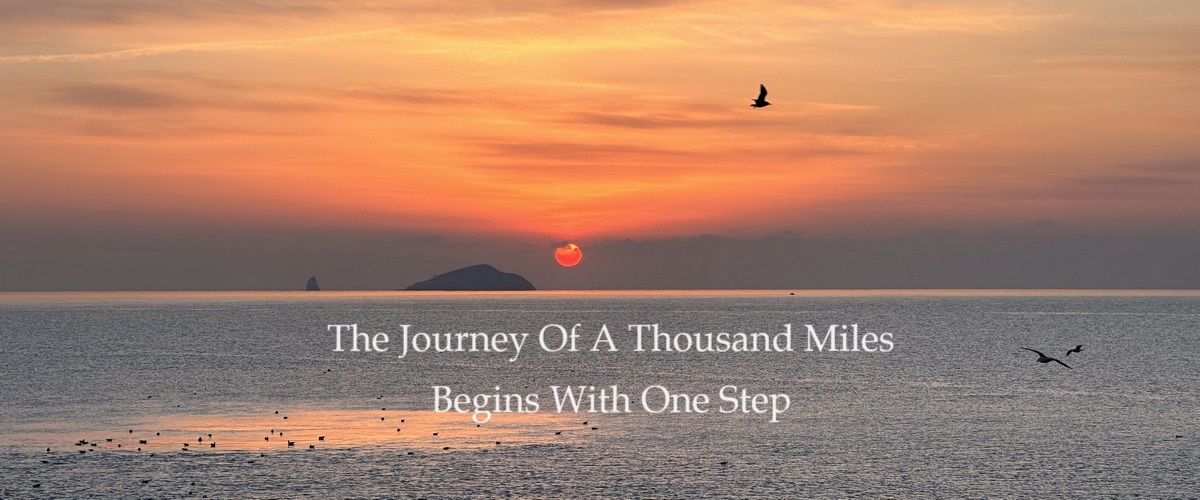Estimated Reading Time: 10 minutes
Security (20%)
Configure and Verify Device Access Control
Lines and Local User Authentication
-
Line Configuration:
- Console Port: Configure and verify access control for the Console port, such as setting up password protection.
- VTY Lines: Configure VTY (Virtual Terminal) lines for remote access (e.g., SSH and Telnet), including password settings and access control lists (ACLs).
- Auxiliary Port: Configure and verify access control for the Auxiliary port, commonly used for modem dial-in access.
-
Local User Authentication:
- Local User Accounts: Create and manage local user accounts, including username and password configuration.
- Privilege Levels: Set different privilege levels for users to control the set of commands they can execute (e.g., levels 1-15).
- Local Authentication and Authorization: Use a local database for user authentication and authorization, setting up local usernames and passwords for verification.
Authentication and Authorization Using AAA
-
AAA Fundamentals:
- AAA Definition: Understand the three components of AAA: Authentication, Authorization, and Accounting.
- AAA Framework: Learn about AAA's role in network security and its workflow.
-
AAA Server Configuration:
- TACACS+ and RADIUS: Configure and compare the functionality and use cases of TACACS+ and RADIUS servers, including their application in authentication, authorization, and accounting.
- AAA Server Configuration: Learn how to configure Cisco devices to communicate with AAA servers, including setting the TACACS+ and RADIUS server addresses and keys.
-
AAA Authentication Configuration:
- Authentication Method Lists: Create and apply authentication method lists for user authentication through TACACS+, RADIUS, or a local database.
- Login Authentication: Configure and verify AAA login authentication using the
login authenticationcommand.
-
AAA Authorization Configuration:
- Authorization Method Lists: Set up authorization method lists to control the resources and actions users can access.
- Command Authorization: Use TACACS+ servers or local databases to configure command authorization, ensuring that users can only execute authorized commands.
-
AAA Accounting Configuration:
- Accounting Configuration: Set up AAA accounting features to log user sessions and command executions for security auditing and analysis.
Configure and Verify Infrastructure Security Features
ACLs (Access Control Lists)
-
Fundamentals:
- Role of ACLs: Understand that ACLs are used to control inbound and outbound network traffic, enhance security, and optimize network performance.
- Standard ACLs: Learn how standard ACLs filter traffic based on source IP addresses.
- Extended ACLs: Understand how extended ACLs filter traffic based on source and destination IP addresses, protocol types, and port numbers.
-
Configuration Steps:
- Standard ACLs: Learn how to create standard ACLs and apply them to interfaces.
- Extended ACLs: Learn how to create extended ACLs and apply them to interfaces.
- Named ACLs: Understand how to use named ACLs for improved readability and easier management.
-
Application Scenarios:
- Inbound and Outbound ACLs: Configure ACLs to control traffic based on the direction (inbound or outbound).
- VLAN ACLs: Configure VLAN ACLs to control traffic between VLANs on a switch.
-
Verification and Troubleshooting:
- Verify ACLs: Use commands such as
show access-listsandshow ip interfaceto verify ACL application and traffic matches. - Troubleshooting: Use
debugcommands and log analysis to troubleshoot ACL configuration issues.
- Verify ACLs: Use commands such as
CoPP (Control Plane Policing)
-
Fundamentals:
- Role of CoPP: Understand the purpose of Control Plane Policing (CoPP) in protecting the control plane of routers and switches from DoS attacks and malicious traffic.
- Classification and Policing: Learn how to classify and prioritize different types of traffic for applying QoS policies.
-
Configuration Steps:
- Class-map Definition: Create class-maps to match specific types of traffic.
- Policy-map Definition: Create policy-maps to apply to matched traffic, setting rate limits and other policies.
- Apply Service Policy: Apply the service policy to the control plane interface.
-
Verification and Troubleshooting:
- Verify CoPP: Use commands such as
show policy-map control-planeandshow policy-map interface control-planeto verify CoPP configuration and traffic matches. - Troubleshooting: Use
debugcommands and log analysis to troubleshoot CoPP configuration issues.
- Verify CoPP: Use commands such as
Describe REST API Security
-
Fundamentals:
- REST API: Understand the basics of Representational State Transfer (REST) APIs and how they operate.
- Security Requirements: Recognize the security requirements when using REST APIs, such as authentication, authorization, data encryption, and abuse prevention.
-
Authentication and Authorization:
- Basic Authentication: Learn about using HTTP basic authentication and its security risks.
- OAuth: Understand OAuth, a protocol for granting third-party applications access to user resources.
- API Key: Learn about API key-based authentication, often used for simplified access control to public APIs.
-
Encryption and Data Protection:
- HTTPS: Ensure that REST API requests and responses are encrypted via HTTPS to prevent man-in-the-middle attacks.
- Token Encryption: Use token technologies like JSON Web Tokens (JWT) to encrypt and protect sensitive data.
-
Abuse Prevention and Rate Limiting:
- Rate Limiting: Prevent DDoS attacks and abuse by limiting the frequency of API requests.
- IP Whitelisting: Restrict API access to specific IP addresses only.
-
Common Attack Prevention:
- SQL Injection: Use secure database query methods when processing API request parameters.
- Cross-Site Request Forgery (CSRF): Use CSRF tokens to validate API requests.
- Cross-Site Scripting (XSS): Properly encode and filter API responses to prevent XSS attacks.
Configure and Verify Wireless Security Features
802.1X
-
Fundamentals:
- 802.1X Standard: Understand the IEEE 802.1X standard, a network access control framework typically used for wired and wireless authentication.
- Components: Learn the key components of 802.1X: Supplicant, Authenticator, and Authentication Server.
-
Configuration Steps:
- WLC Configuration: Set up the Wireless LAN Controller (WLC) for 802.1X authentication, including configuring SSIDs and choosing authentication methods.
- RADIUS Server Configuration: Set up the RADIUS server for user authentication.
-
Verification Methods:
- Connection Verification: Use commands and tools to verify the 802.1X authentication status of wireless clients.
- Log Checking: Analyze WLC and RADIUS server logs to confirm successful or failed authentication processes.
WebAuth (Web Authentication)
-
Fundamentals:
- WebAuth Definition: Understand WebAuth, which redirects users to a web login page for authentication.
- Use Cases: Often used in guest networks and simple user authentication.
-
Configuration Steps:
- WLC Configuration: Set up WebAuth on the WLC, including creating the WebAuth login page and configuring SSIDs.
-
Verification Methods:
- User Connection Testing: Use a web browser to connect to the wireless network and test the WebAuth authentication process.
- Authentication Log Analysis: Check WLC logs to confirm successful WebAuth authentication.
PSK (Pre-Shared Key)
-
Fundamentals:
- PSK Definition: Understand pre-shared key (PSK), a simple wireless network authentication method using shared keys.
- Use Cases: Commonly used in small or home networks.
-
Configuration Steps:
- WLC Configuration: Set up PSK authentication on the WLC, including SSID and PSK configuration.
-
Verification Methods:
- Connection Testing: Use a wireless client to connect to the network and enter the PSK for authentication.
- Connection Status Check: Use WLC or client tools to check the connection status and encryption method.
EAPOL (4-Way Handshake)
-
Fundamentals:
- EAPOL Definition: Understand the Extensible Authentication Protocol (EAP) and EAP over LAN (EAPOL), particularly the 4-way handshake process.
- 4-Way Handshake: Learn the steps of the 4-way handshake, including ANonce, SNonce, MIC, and PTK generation and exchange.
-
Security:
- Protection Mechanisms: Understand the role of the 4-way handshake in WPA/WPA2 for ensuring wireless network security.
- Potential Vulnerabilities: Learn about the KRACK (Key Reinstallation Attack) and its impact on the 4-way handshake.
-
Configuration and Verification:
- WLC Configuration: Ensure the WLC supports WPA/WPA2-Enterprise authentication, using a RADIUS server for EAP authentication.
- Handshake Verification: Use packet capture tools (e.g., Wireshark) to analyze the 4-way handshake and verify its completion.
Describe the Components of Network Security Design
Threat Defense
-
Fundamentals:
- Threat Definition: Understand different types of network threats, such as malware, DDoS attacks, and insider threats.
- Threat Defense Mechanisms: Learn about the various defense mechanisms, including firewalls, IPS/IDS systems, and endpoint security solutions.
-
Defense Technologies:
- Firewall: Configure and manage firewalls to control the traffic entering and exiting the network.
- Intrusion Detection and Prevention Systems (IDS/IPS): Use IDS/IPS to detect and respond to network attacks.
- Anti-malware: Deploy anti-malware solutions to detect and remove malicious software.
- Behavioral Analysis: Utilize behavioral analysis tools to detect abnormal activities and potential threats.
Endpoint Security
-
Core Concepts:
- Definition of Endpoint Security: Understand that endpoint security involves protecting endpoint devices (such as computers, mobile phones, servers, etc.) within a network from threats.
- Components of Endpoint Security: Learn about the key components of endpoint security, including antivirus software, Endpoint Detection and Response (EDR), and device control.
-
Endpoint Security Policies:
- Device Compliance Checks: Ensure that endpoint devices comply with security policies and regulatory requirements.
- Patch Management: Regularly update and patch the operating system and application vulnerabilities on endpoint devices.
- Data Encryption: Use data encryption techniques to protect sensitive information on endpoint devices.
Next-Generation Firewall (NGFW)
-
Core Concepts:
- Traditional Firewall vs. Next-Generation Firewall (NGFW): Understand the differences between traditional firewalls and NGFWs, with NGFW offering deeper traffic analysis and enhanced security features.
- NGFW Features: Learn about the main features of NGFW, such as application identification and control, Intrusion Prevention System (IPS), Advanced Malware Protection (AMP), and content filtering.
-
Configuration and Management:
- Policy Configuration: Configure security policies to control and monitor network traffic.
- Logging and Reporting: Use the logging and reporting functions of NGFW to monitor network activities and security events.
TrustSec and MACsec
-
TrustSec:
- Core Concepts: Understand that Cisco TrustSec is a solution for network access control and policy enforcement using identity and role-based access.
- Key Components: Learn about the key components of TrustSec, including Identity Services Engine (ISE), Security Group Tags (SGT), and Security Group Access Control Lists (SGACL).
-
MACsec:
- Core Concepts: Understand that MACsec (Media Access Control Security) is a protocol that provides secure communication at the data link layer (Layer 2).
- Features: Learn about MACsec's features, including frame encryption, integrity checking, and protection against replay attacks.
- Configuration and Management: Learn how to configure and manage MACsec on switches and other devices.
Network Access Control with 802.1X, MAB, and WebAuth
-
802.1X:
- Core Concepts: Understand that IEEE 802.1X is a standard used for wired and wireless network access control.
- Components: Learn about the main components of 802.1X: the Supplicant, Authenticator, and Authentication Server.
- Authentication Process: Become familiar with the 802.1X authentication process, including the use of Extensible Authentication Protocol (EAP) and RADIUS protocol.
-
MAB (MAC Authentication Bypass):
- Core Concepts: Understand that MAB is a network access control method based on MAC addresses, used when devices do not support 802.1X.
- Configuration and Management: Learn how to configure MAB on switches and integrate it with RADIUS servers.
-
WebAuth (Web Authentication):
- Core Concepts: Understand that WebAuth authenticates users by redirecting them to a web login page, commonly used in guest networks.
- Configuration and Management: Learn how to configure WebAuth on wireless controllers, including creating a WebAuth login page and configuring SSID.
Reference Materials
https://www.cisco.com/c/en/us/support/docs/security-vpn/remote-authentication-dial-user-service-radius/13838-10.html
https://www.cisco.com/c/en/us/td/docs/ios-xml/ios/sec_usr_8021x/configuration/xe-3se/3850/sec-user-8021x-xe-3se-3850-book/config-ieee-802x-pba.html