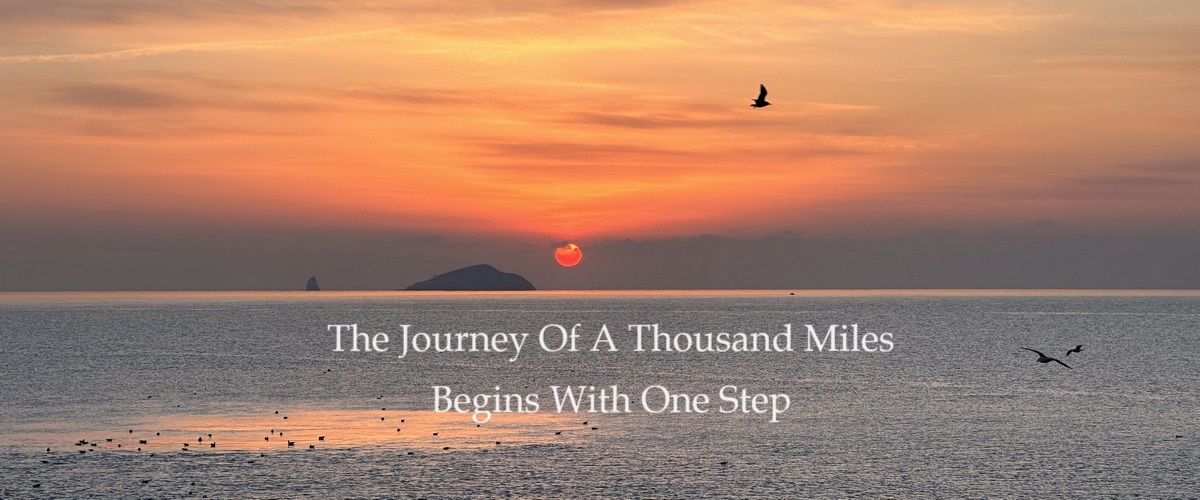Estimated reading time: 10 minutes.
Portions of this article are generated by ChatGPT. For accuracy and practical application, please refer to official documentation or textbooks.
Infrastructure (30%)
In the CCNP ENCOR 350-401 exam, the Infrastructure section accounts for 30%, including Layer 2, Layer 3, Wireless, and IP Services.
Layer 2
Troubleshoot static and dynamic 802.1q trunking protocols
-
Basics of 802.1Q Trunking
- Understand the concepts of VLAN tagging and untagging.
- Learn the purpose of 802.1Q trunks and how they transport traffic between different VLANs.
-
Configure and Verify Trunks
- How to configure static and dynamic 802.1Q trunks on switches (including using commands
switchport mode trunkandswitchport mode dynamic). - Verify the status and operation of trunk ports (using
show interfaces trunkandshow running-config).
- How to configure static and dynamic 802.1Q trunks on switches (including using commands
-
Troubleshooting
- Common issues and solutions, such as Native VLAN mismatches and trunk negotiation failures.
- Use debug and show commands to troubleshoot trunking issues (e.g.,
debug sw-vlan trunkandshow interfaces switchport).
Troubleshoot static and dynamic EtherChannels
-
Basics of EtherChannel
- Understand the purpose of EtherChannel and how it increases bandwidth and provides redundancy.
- Get familiar with the workings of LACP (Link Aggregation Control Protocol) and PAgP (Port Aggregation Protocol).
-
Configure and Verify EtherChannel
- How to configure static and dynamic EtherChannels (using
channel-groupcommand and corresponding mode options). - Verify the operational status and configuration of EtherChannels (using
show etherchannel summaryandshow etherchannel port-channel).
- How to configure static and dynamic EtherChannels (using
-
Troubleshooting
- Common issues such as configuration mismatches and protocol inconsistencies.
- Use debug and show commands to troubleshoot EtherChannel issues (e.g.,
show etherchannel detailandshow interfaces).
Configure and verify common Spanning Tree Protocols (RSTP, MST) and Spanning Tree enhancements such as root guard and BPDU guard
-
Basics of Spanning Tree Protocol (STP)
- Understand the purpose, working principles of STP, and its mechanisms for preventing network loops.
- Get familiar with common versions of Spanning Tree protocols like 802.1D (STP), 802.1w (RSTP), and 802.1s (MST).
-
Configure and Verify STP
- How to configure RSTP and MST (including commands
spanning-tree mode rapid-pvstandspanning-tree mode mst). - Verify the operational status and configuration of Spanning Tree (using
show spanning-treeandshow spanning-tree mst).
- How to configure RSTP and MST (including commands
-
STP Enhancements
- Root Guard: Prevents access switches from becoming the root bridge.
- BPDU Guard: Prevents ports from entering an error state upon receiving BPDU packets.
- Configure and verify STP enhancements (using commands
spanning-tree guard rootandspanning-tree bpduguard enable).
-
Troubleshooting
- Common issues such as incorrect root bridge election and loops.
- Use debug and show commands to troubleshoot STP issues (e.g.,
show spanning-tree detailanddebug spanning-tree events).
Layer 3
Compare routing concepts of EIGRP and OSPF
-
Protocol Types
- EIGRP: Advanced Distance Vector routing protocol.
- OSPF: Link State routing protocol.
-
Load Balancing
- EIGRP supports unequal-cost load balancing (using the
variancecommand). - OSPF supports equal-cost load balancing.
- EIGRP supports unequal-cost load balancing (using the
-
Path Selection
- EIGRP uses metrics (bandwidth, delay, load, reliability, etc.) to select the best path.
- OSPF uses bandwidth as the metric and selects the shortest path using the Dijkstra algorithm.
-
Path Operation
- EIGRP uses neighbor relationships and topology tables for path computation and updates.
- OSPF uses Link State Advertisements (LSA) and Link State Database (LSDB) for path computation and updates.
-
Metrics
- EIGRP’s metric formula considers bandwidth and delay.
- OSPF’s metric is based on bandwidth.
-
Area Types (OSPF only)
- OSPF has different types of areas, such as backbone area (Area 0), standard areas, stub areas, and NSSA (Not-So-Stubby Area).
Configure simple OSPFv2/v3 environments
-
Basic OSPF Configuration
- Configure basic OSPFv2 (for IPv4) and OSPFv3 (for IPv6) settings, including Router ID and network types.
- Create and manage multiple standard areas and configure inter-area route summarization.
-
Neighbor Adjacencies
- Configure and verify OSPF neighbor relationships (using commands
show ip ospf neighborandshow ipv6 ospf neighbor). - Understand the states and formation process of OSPF neighbors (Down, Init, 2-Way, Full, etc.).
- Configure and verify OSPF neighbor relationships (using commands
-
Network Types
- Configure and verify OSPF point-to-point and broadcast network types.
- Set passive interfaces to restrict OSPF advertisements (using the
passive-interfacecommand).
-
Route Summarization and Filtering
- Configure OSPF route summarization (Area Summary and ASBR Summary).
- Configure OSPF route filtering to control the propagation of specific routes.
Configure and verify eBGP between directly connected neighbors
-
Basic eBGP Configuration
- Configure eBGP neighbor relationships, ensuring neighbors are directly connected (using the
neighborcommand to configure BGP neighbors). - Verify the establishment and status of eBGP neighbor relationships (using the
show ip bgp summarycommand).
- Configure eBGP neighbor relationships, ensuring neighbors are directly connected (using the
-
Best Path Selection Algorithm
- Understand the BGP best path selection process, including the roles of attributes like AS Path, Next Hop, Local Preference, and MED.
- Use the
show ip bgpcommand to view the BGP routing table and best path selection results.
Describe policy-based routing
-
Basics of Policy-Based Routing
- Understand the concept and use of policy-based routing to control the forwarding path of traffic based on specific policies rather than routing tables.
-
Configuring Policy-Based Routing
- Create and apply routing policies, including configuring access control lists (ACL) and route maps.
- Use the
ip policy route-mapcommand to apply policies to specific interfaces.
-
Verification and Troubleshooting
- Use commands like
show route-map,show ip policy, andshow access-liststo verify and troubleshoot policy-based routing configurations and effects.
- Use commands like
Wireless
Describe Layer 1 concepts
-
RF Power
- Understand the definition of RF power and its impact on wireless signal strength.
- Learn about dBm as a unit of power measurement and its usage.
-
RSSI (Received Signal Strength Indicator)
- Understand the concept of RSSI and its representation of signal strength received by wireless client devices.
- Learn how to use RSSI to gauge signal strength.
-
SNR (Signal-to-Noise Ratio)
- Understand the concept of SNR and its impact on wireless communication quality.
- Learn how to calculate SNR and its role in assessing wireless network performance.
-
Interference and Noise
- Identify and understand common sources of wireless interference (such as other wireless devices, microwaves, etc.).
- Learn about the impact of noise on wireless signal quality and how to measure it.
-
Bands and Channels
- Understand the characteristics and usage of common wireless frequency bands (such as 2.4 GHz and 5 GHz).
- Learn the concept of wireless channels and their distribution in different frequency bands.
-
Wireless Client Device Capabilities
- Learn about different types of wireless client devices and their communication capabilities (such as supported frequency bands and maximum transmission rates).
Describe AP modes and antenna types
-
AP Modes
- Understand the roles and use cases of different AP modes, such as:
- Local Mode: Default mode used for providing wireless coverage.
- FlexConnect Mode: Allows AP to continue functioning when disconnected from the wireless controller (WLC).
- Monitor Mode: Used for monitoring the wireless environment without actual data transmission.
- Sniffer Mode: Used for capturing wireless packets.
- Rogue Detector Mode: Used for detecting and reporting rogue APs.
-
Antenna Types
- Learn about common antenna types and their characteristics:
- Omnidirectional Antenna: Provides 360-degree coverage.
- Directional Antenna: Provides focused signal coverage in one direction, suitable for long-distance communication.
Describe access point discovery and join process
-
Discovery Algorithms
- Understand the process and algorithms for APs to discover WLCs, such as broadcast, unicast, and DNS resolution.
-
WLC Selection Process
- Learn how APs select the appropriate WLC, considering factors like priority and load balancing.
Describe the main principles and use cases for Layer 2 and Layer 3 roaming
-
Layer 2 Roaming
- Understand the concept of Layer 2 roaming and its mechanism for switching between APs within the same subnet.
- Learn about the advantages and common use cases of Layer 2 roaming.
-
Layer 3 Roaming
- Understand the concept of Layer 3 roaming and its mechanism for switching between APs
across different subnets.
- Learn about the challenges and solutions for maintaining seamless connectivity during Layer 3 roaming.
- Familiarize yourself with the configuration and verification process for roaming settings on WLCs.
Troubleshoot wireless client connectivity issues using GUI
-
GUI Tools
- Learn about the tools available in the WLC GUI for troubleshooting wireless client connectivity issues.
- Familiarize yourself with the use of these tools to diagnose and resolve connectivity problems.
-
Common Issues
- Identify and troubleshoot common wireless client connectivity issues, such as authentication failures and poor signal quality.
Describe wireless network segmentation using SSIDs, groups, profiles, and tags
-
SSIDs
- Understand the concept of Service Set Identifiers (SSIDs) and their role in wireless network segmentation.
-
Groups
- Learn how to group APs and clients for better network management and control.
-
Profiles and Tags
- Understand the use of profiles and tags in organizing and managing wireless network resources.
IP Services
Configure and verify network time protocol (NTP) and precision time protocol (PTP)
-
NTP Configuration
- Configure NTP servers and clients for time synchronization in the network.
- Verify the synchronization status and operation of NTP (using the
show ntp statusandshow ntp associationscommands).
-
PTP Configuration
- Configure Precision Time Protocol (PTP) for high-precision time synchronization in specific network environments.
- Verify the synchronization status and operation of PTP (using the
show ptp statuscommand).
Configure and verify NAT/PAT
-
NAT Configuration
- Configure Network Address Translation (NAT) for translating private IP addresses to public IP addresses.
- Verify the operation and status of NAT (using the
show ip nat translationscommand).
-
PAT Configuration
- Configure Port Address Translation (PAT) for mapping multiple private IP addresses to a single public IP address using different ports.
- Verify the operation and status of PAT (using the
show ip nat translationscommand).
Configure first hop redundancy protocols (HSRP, VRRP)
-
HSRP Configuration
- Configure Hot Standby Router Protocol (HSRP) for gateway redundancy in a network.
- Verify the operation and status of HSRP (using the
show standbycommand).
-
VRRP Configuration
- Configure Virtual Router Redundancy Protocol (VRRP) for gateway redundancy in a network.
- Verify the operation and status of VRRP (using the
show vrrpcommand).
Troubleshoot multicast protocols such as IGMP v2/v3 and PIM
-
IGMP
- Understand and configure Internet Group Management Protocol (IGMP) for multicast group management (using commands like
ip igmp join-group). - Verify the operation and status of IGMP (using the
show ip igmp groupscommand).
- Understand and configure Internet Group Management Protocol (IGMP) for multicast group management (using commands like
-
PIM
- Configure Protocol Independent Multicast (PIM) for multicast routing (using commands like
ip pim sparse-modeandip pim dense-mode). - Verify the operation and status of PIM (using the
show ip pim neighborandshow ip pim interfacecommands).
- Configure Protocol Independent Multicast (PIM) for multicast routing (using commands like
-
Troubleshooting
- Use debug and show commands to troubleshoot multicast issues, including RPF checks and multicast group membership (using commands like
debug ip pimandshow ip mroute).
- Use debug and show commands to troubleshoot multicast issues, including RPF checks and multicast group membership (using commands like
References
https://www.cisco.com/c/en/us/tech/lan-switching/virtual-lans-vlan-trunking-protocol-vlans-vtp/index.html
https://www.cisco.com/c/en/us/tech/lan-switching/etherchannel/index.html
https://www.cisco.com/c/en/us/tech/lan-switching/spanning-tree-protocol/index.html
https://www.cisco.com/c/en/us/tech/lan-switching/layer-three-switching-forwarding/index.html
https://www.cisco.com/c/en/us/tech/ip/ip-routing/index.html
https://www.cisco.com/c/en/us/tech/wireless-2f-mobility/wireless-fixed/index.html
https://www.cisco.com/c/en/us/tech/wireless-2f-mobility/wireless-lan-wlan/index.html
https://www.cisco.com/c/en/us/tech/ip/ip-application-services/index.html
https://www.cisco.com/c/en/us/tech/ip/ip-multicast/index.html